🐸
22일차
Part 4. JavaScript Level up
Ch 2. JS 데이터 실습
Ch 2. JS 데이터 실습
내용
🔗 가져오기, 내보내기

// main.js
import _ from "lodash";
import checkType from "./getType";
// import { random, user as heropy } from "./getRandom";
import * as R from "./getRandom";
console.log(_.camelCase("the hello world"));
console.log(checkType([1, 2, 3]));
// console.group(random(), random());
console.log(R);
// getRandom.js
// default 사용 안 했을 때
export function random() {
return Math.floor(Math.random() * 10);
}
export const user = {
name: "HEROPY",
age: 85,
};
export default 123;
// getType.js
// default 사용 했을 때
// 2개 이상 정의 불가
export default function (data) {
return Object.prototype.toString.call(data).slice(8, -1);
}

🔗 lodash
Lodash Documentation
_(value) source Creates a lodash object which wraps value to enable implicit method chain sequences. Methods that operate on and return arrays, collections, and functions can be chained together. Methods that retrieve a single value or may return a primiti
lodash.com
_.unipBy(): 하나의 배열 데이터를 고유화 (중복 제거)
_.unionBy(): 여러 개의 배열 데이터를 고유화 (중복 제거)
// main.js
import _ from "lodash";
const usersA = [
{ userId: "1", name: "HEROPY" },
{ userId: "2", name: "YUJIN" },
];
const usersB = [
{ userId: "1", name: "HEROPY" },
{ userId: "3", name: "GANG" },
];
const usersC = usersA.concat(usersB);
console.log("concat", usersC);
console.log("unipBy", _.uniqBy(usersC, "userId"));
const usersD = _.unionBy(usersA, usersB, "userId");
console.log("unionBy", usersD);

_.find(): 배열에서 특정한 객체 찾기
_.findIndex(): 배열에서 특정한 객체 인덱스 찾기
_.remove(): 배열에서 특정한 객체 삭제
// main.js
import _ from "lodash";
const users = [
{ userId: "1", name: "one" },
{ userId: "2", name: "two" },
{ userId: "3", name: "three" },
{ userId: "4", name: "four" },
{ userId: "5", name: "five" },
];
const foundUser = _.find(users, { name: "three" });
const foundUserIndex = _.findIndex(users, { name: "three" });
console.log(foundUser);
console.log(foundUserIndex);
_.remove(users, {name: 'one'})
console.log(users)
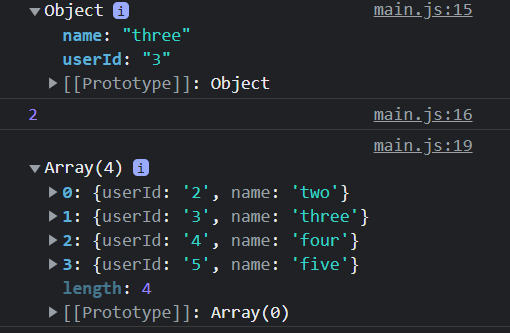
🔗 JSON: 자바스크립트의 객체 표기법
https://ko.wikipedia.org/wiki/JSON
JSON - 위키백과, 우리 모두의 백과사전
JSON(제이슨[1], JavaScript Object Notation)은 속성-값 쌍( attribute–value pairs and array data types (or any other serializable value)) 또는 "키-값 쌍"으로 이루어진 데이터 오브젝트를 전달하기 위해 인간이 읽을 수 있
ko.wikipedia.org
JSON은 {"키": 값} 형태로 작성해주어야 한다.
// main.js
import myData from "./myData.json";
console.log(myData);
const user = {
name: "YUJIN",
age: 23,
emails: ["hyj@gamil.com", "hyj@naver.com"],
};
console.log("user", user);
// 객체를 JSON 형식(문자 데이터)으로
const str = JSON.stringify(user);
console.log("str", str);
console.log(typeof str);
// JSON 형식(문자 데이터)을 객체(실제 데이터)로 재조립
const obj = JSON.parse(str);
console.log("obj", obj);

🔗 Storage
https://developer.mozilla.org/ko/docs/Web/API/Window/localStorage
Window.localStorage - Web API | MDN
localStorage 읽기 전용 속성을 사용하면 Document 출처의 Storage 객체에 접근할 수 있습니다. 저장한 데이터는 브라우저 세션 간에 공유됩니다.
developer.mozilla.org
localStorage의 setItem은 문자 형식으로 값을 지정해주어야 한다.
// main.js
const user = {
name: "YUJIN",
age: 23,
emails: ["hyj@gmail.com", "hyj@naver.com"],
};
// localStorage.setItem("user", JSON.stringify(user));
// console.log(JSON.parse(localStorage.getItem("user")));
// localStorage.removeItem("user");
const str = localStorage.getItem("user");
const obj = JSON.parse(str);
obj.age = 100;
console.log(obj);
localStorage.setItem("user", JSON.stringify(obj));


🔗 lowdb
https://github.com/typicode/lowdb
GitHub - typicode/lowdb: Simple to use local JSON database. Powered by plain JavaScript (supports Node, Electron and the browser
Simple to use local JSON database. Powered by plain JavaScript (supports Node, Electron and the browser) - GitHub - typicode/lowdb: Simple to use local JSON database. Powered by plain JavaScript (s...
github.com
🔗 OMDb API
OMDb API - The Open Movie Database
www.omdbapi.com
🔗 Query String
주소?속성=값&속성=값&속성=값
🔗 axios
https://github.com/axios/axios
GitHub - axios/axios: Promise based HTTP client for the browser and node.js
Promise based HTTP client for the browser and node.js - GitHub - axios/axios: Promise based HTTP client for the browser and node.js
github.com
axios
.get() // 요청
.then() // 응답 처리
// main.js
import axios from "axios";
function fetchMovies() {
axios.get("https://www.omdbapi.com/?apikey=7035c60c&s=frozen").then((res) => {
console.log(res);
const h1El = document.querySelector("h1");
const imgEl = document.querySelector("img");
h1El.textContent = res.data.Search[0].Title;
imgEl.src = res.data.Search[0].Poster;
});
}
fetchMovies();

'💬 > ㅍㅅㅌㅋㅍㅅ 챌린지' 카테고리의 다른 글
| 24일차 (0) | 2022.03.07 |
|---|---|
| 23일차 (0) | 2022.02.26 |
| 21일차 (0) | 2022.02.20 |
| 20일차 (0) | 2022.02.14 |
| ㅍㅅㅌㅋㅍㅅ 챌린지 실패했드아,,,,,,,,, 따흐흑,,,,,,,,,,,,,,,, 😂🤣😅😥😓😢😭😲😨😰😱🥶💦💦💦 (0) | 2022.02.13 |


